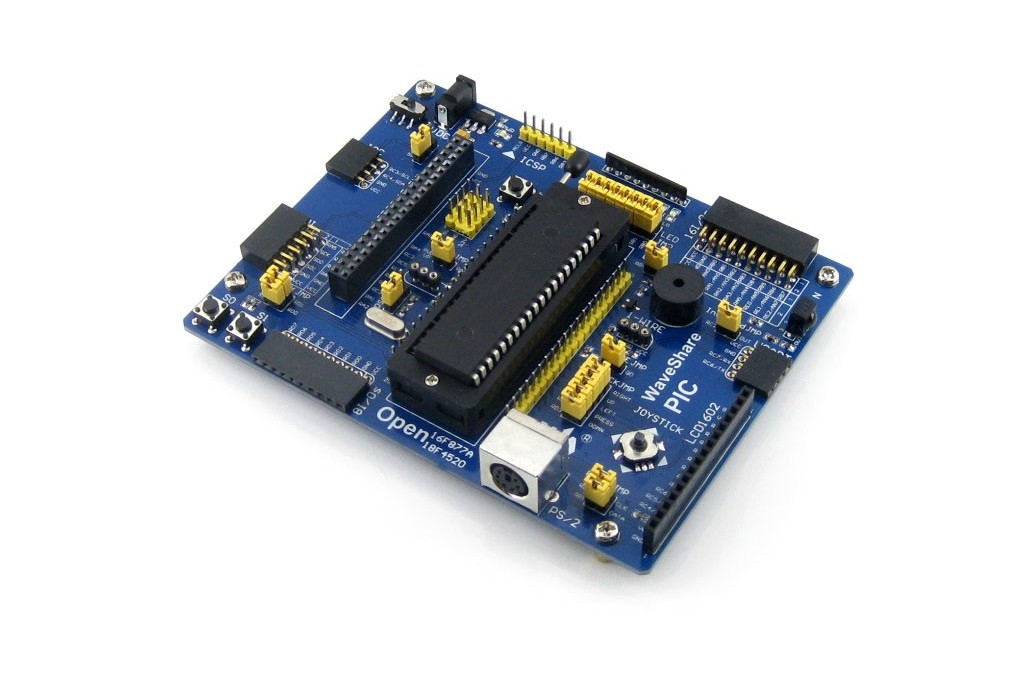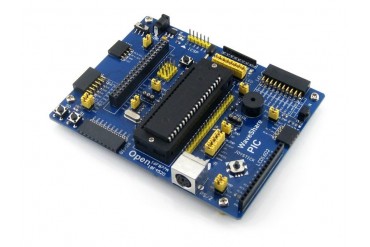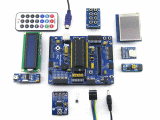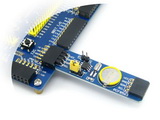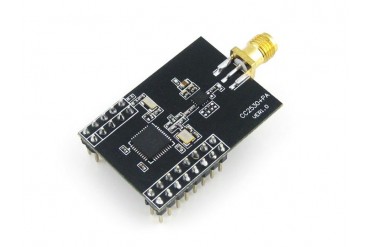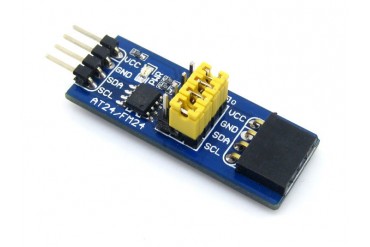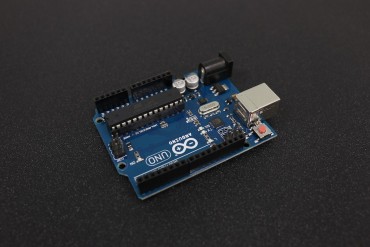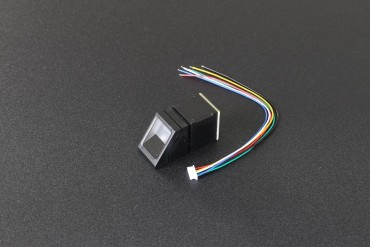More info
-
PIC development board designed for PIC16F series, features the PIC16F877A MCU, and integrates various standard interfaces, pretty easy for peripheral expansions.
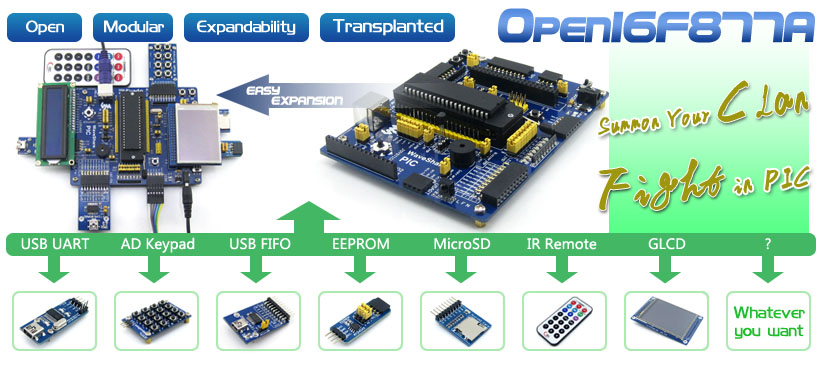
Overview
Open16F877A is a PIC development board that features a PIC16F877A device as the microcontroller. It supports further expansion with various optional accessory boards for specific application. The modular and open design makes it the ideal for starting application development with PIC microcontroller.
What's On Board
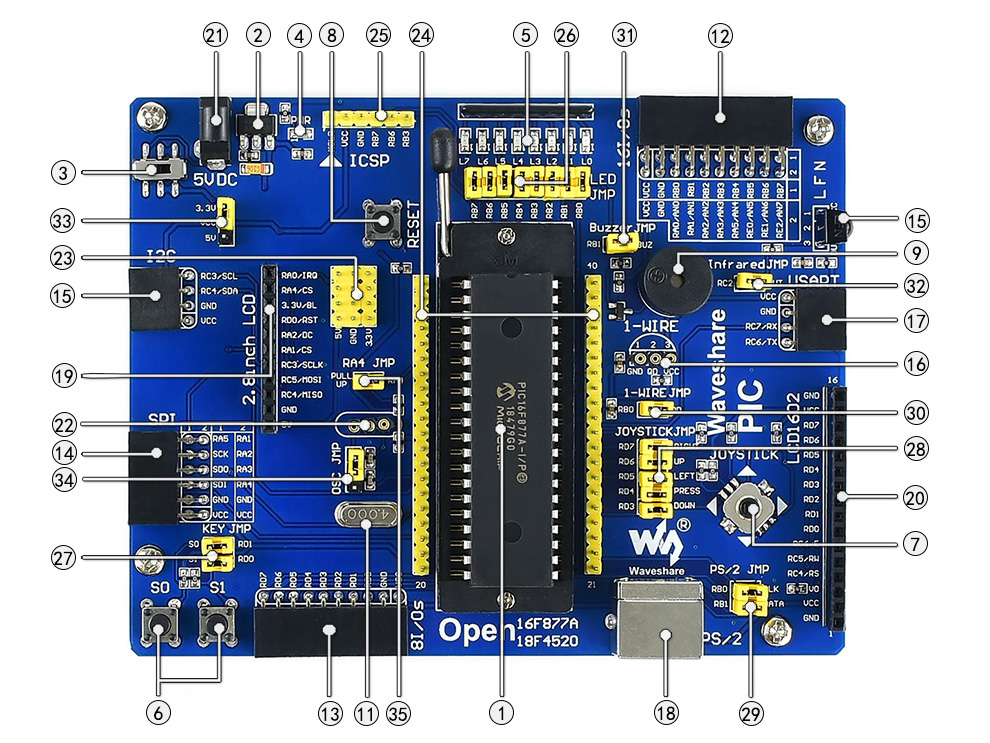
- PIC16F877A-I/P:the high performance PIC MCU which features:
- Core: PIC 8-bit RISC
- Operating Frequency: 20MHz Max
- Operating Voltage: 2-5.5V
- Package: DIP40
- I/Os: 33
- Memories: 14kB Flash, 368B RAM, 256B EEPROM
- Communication Interfaces: 1 x MSSP(SPI/I2C), 1 x A/E/UART, 2 x PWM, 8 x ADC
- Debugging/Programming: ICSP interfaces
- AMS1117-3.3: 3.3V voltage regulator
- Power switch
- Power indicator
- LEDs: convenient for indicating I/O status and/or program running state
- User keys: for I/O input test and/or program control
- Joystick: five positions
- Reset button
- Buzzer
- Infrared receiver
- 4M crystal oscillator
- 16 I/Os interface | 8-bit AD interface
- for connecting accessory boards which using I/O control, such as FT245 USB FIFO, 8 SEG LED, etc.
- there's also 8-bit AD interface can be used for AD testing
For jumper 26-32:
- short the jumper to connect to I/Os used in example code;
- open the jumper to connect to other custom pins via jumper wires.
Photos
Note:
The Open16F877A does NOT integrate any debugging function, a debugger is required.
Accessory boards in the photo are NOT included in the Open16F877A Standard Package.
ICSP Interface
The figure below shows the header pinouts of ICSP interface
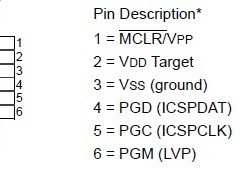
Development Resources
- Related Software (MPLAB, etc.)
- Demo Code (examples in C)
- Schematic (PDF)
- PIC Development Documentations (Datasheets etc.)
- PIC16F877A-I/P:the high performance PIC MCU which features:
Reviews
No customer reviews for the moment.